Change your keyboard to WASD to play Where Is Here: New Home
Hey guys!!
I will talk about the keyboard of playing this game Where Is Here: New Home.
I posted on twitter last year in 2021 to gamers and indiedevs which keys they use to play.
Most of them answered WASD keyboard instead of arrows.
Why did I asked?
I am no more a PC gamer but a PlayStation gamer for many years. Playing games on PC back then I used arrows.
It's because of the memory card and graphic card had to change frequently and it costs a lot of money.
Having a single parent can't effort such thing and buying a PlayStation isn't easy either. But it's a 1 time to buy and the rest it's games to spend.
I paid my Playstation 3 half of the price and my mother the rest. I was happy with only updating it and not changing anything like with a PC.
PS4 I bought it myself. And still playing on it because there are so many games to play!
So why did I post this devlog?
Because I want to share to the people who doesn't have WASD keyboard and in my game you can't change the keys. (dvorak keyboard)
I am no expert on doing that but in the future I will try to resolve this to change your keys however you want but this is only my 2nd game so give me time to learn the rest.
When I had to playtest my game with WASD because I had a ZQSD, (DUTCH keyboard language) i changed the input methods of the language on windows from NLD to ENG (UNited Kingdom).
When I checked my WASD keyboard is not matching ENG (United Kingdom Language Keyboard). I decided to find the right keyboard for it.
I found it and it's ENG (Canada)
You only need WASD and LEFT-Shift keys on your keyboard. Your mouse reacts like every mouse, pressing only your left-button.
There are different dvorak keyboards but mine is from ENG Canada.

Example image of keyboard input methods in Windows 10.
If you don't have this and want a WASD keyboard. Download your ENG (Canada language for your keyboard).
Click on Language preferences.
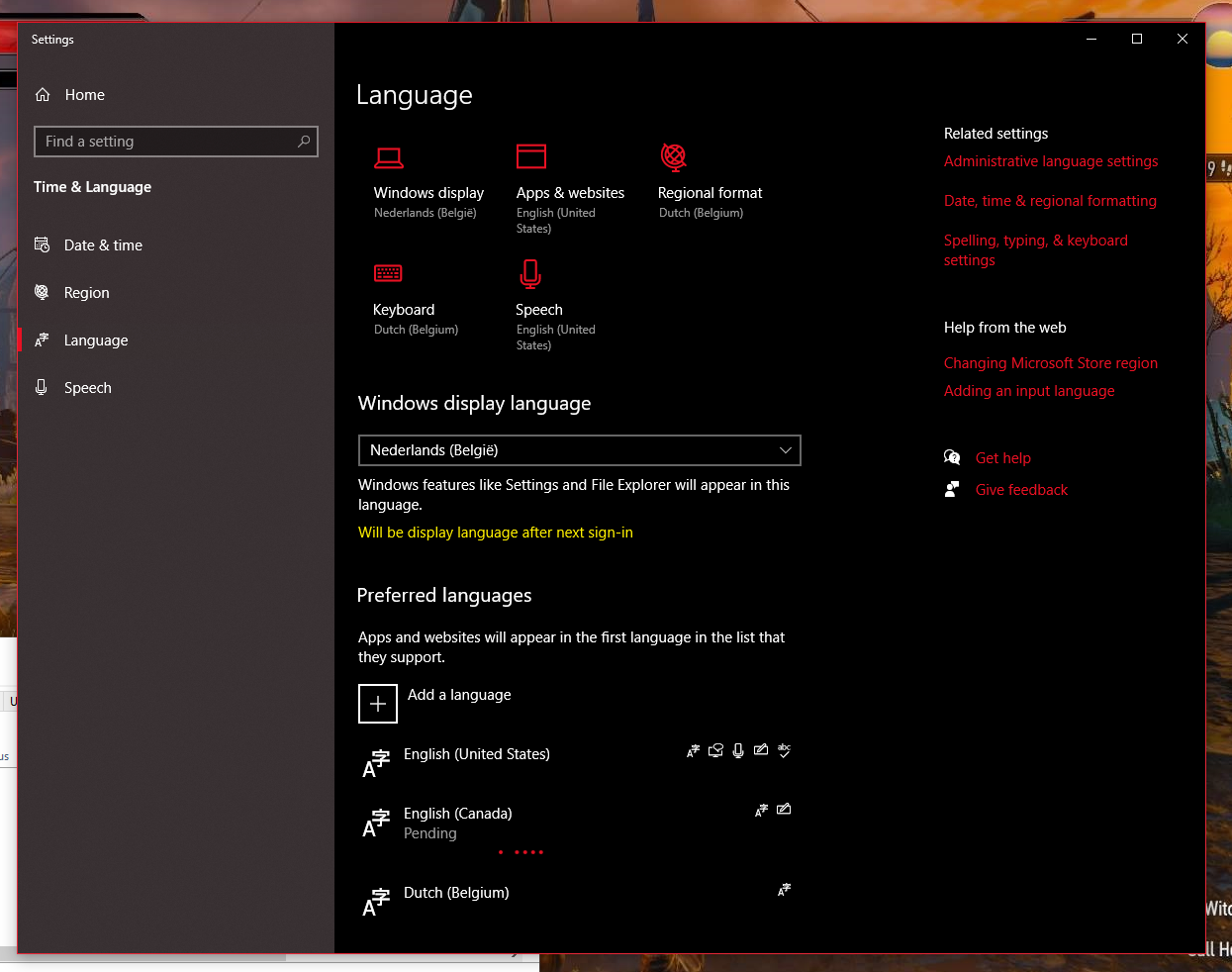
Example image of settings - time and language - language.
Click on "Add a language" and type "English" and select "English Canada" and select "next".
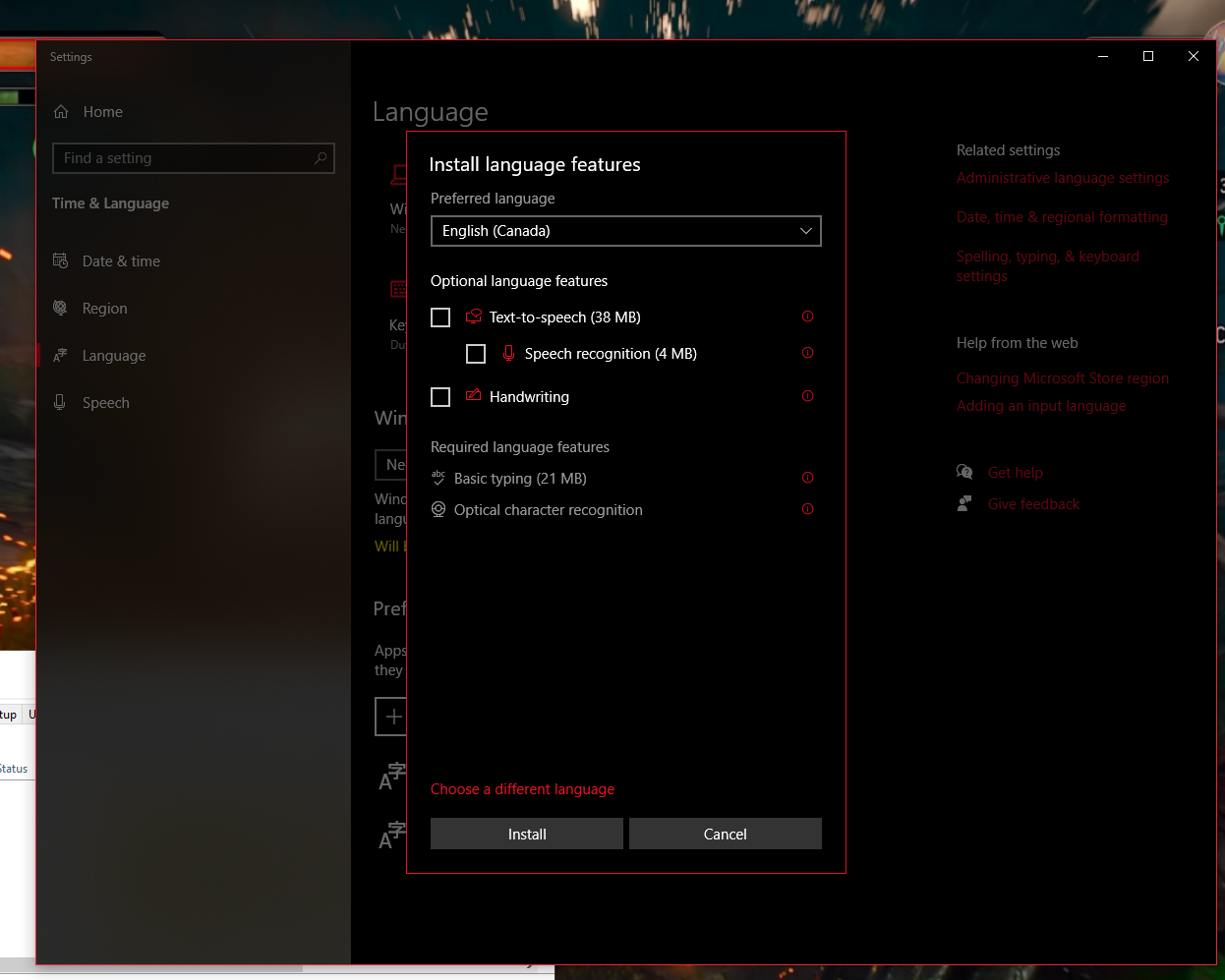
Example image of instal language on settings in Windowe 10.
The results is like the second picture. You will have a selection which keyboard will be selected on Windows 10.
Normally you can do this in every Windows version if I remember correctly.
I did this when I was a kid and I couldn't change the keys in the games so I had to do this way.
Now I have 2 keyboard input methods
- NLD (Dutch keyboard for my ZQSD keyboard)
- ENG (Canada for my WASD keyboard)
Why Canada and not United Kingdom?
Because my symbols are different placed.
My keyboard is :
MARVO
K627
Membrane
Gaming Keyboard
Bought in Alex Romania
Price: 55 lei in magazine - around 11 euros.
LINK: Tastatura Gaming MARVO K627, USB, negru (altex.ro)
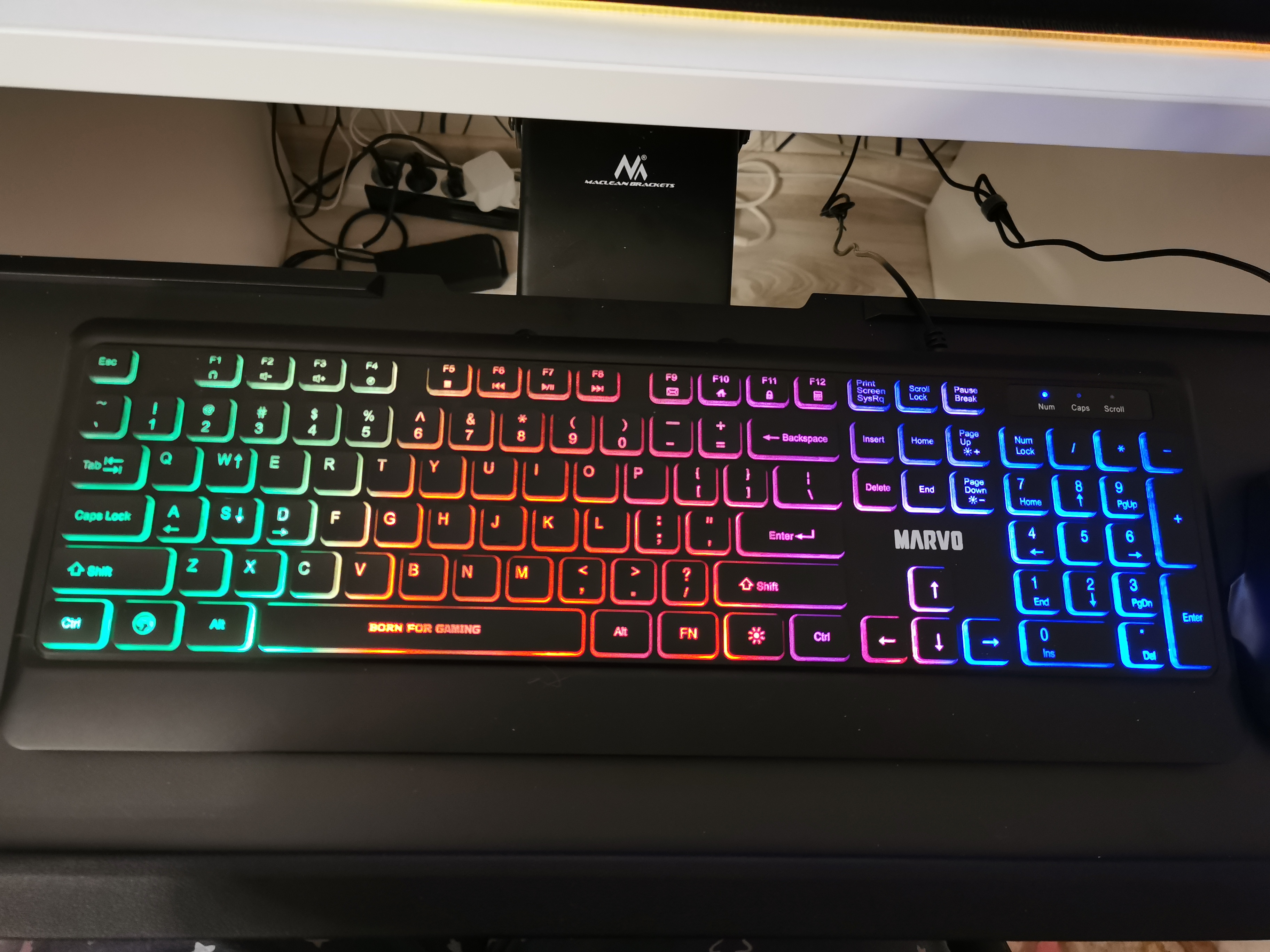
Example image of my new WASD keyboard.
My keyboard of my laptop is:
LENOVO LEGION Y520
Price: 1200 euros I paid in 2018 during or before summer. Because it has a 16 GB RAM.
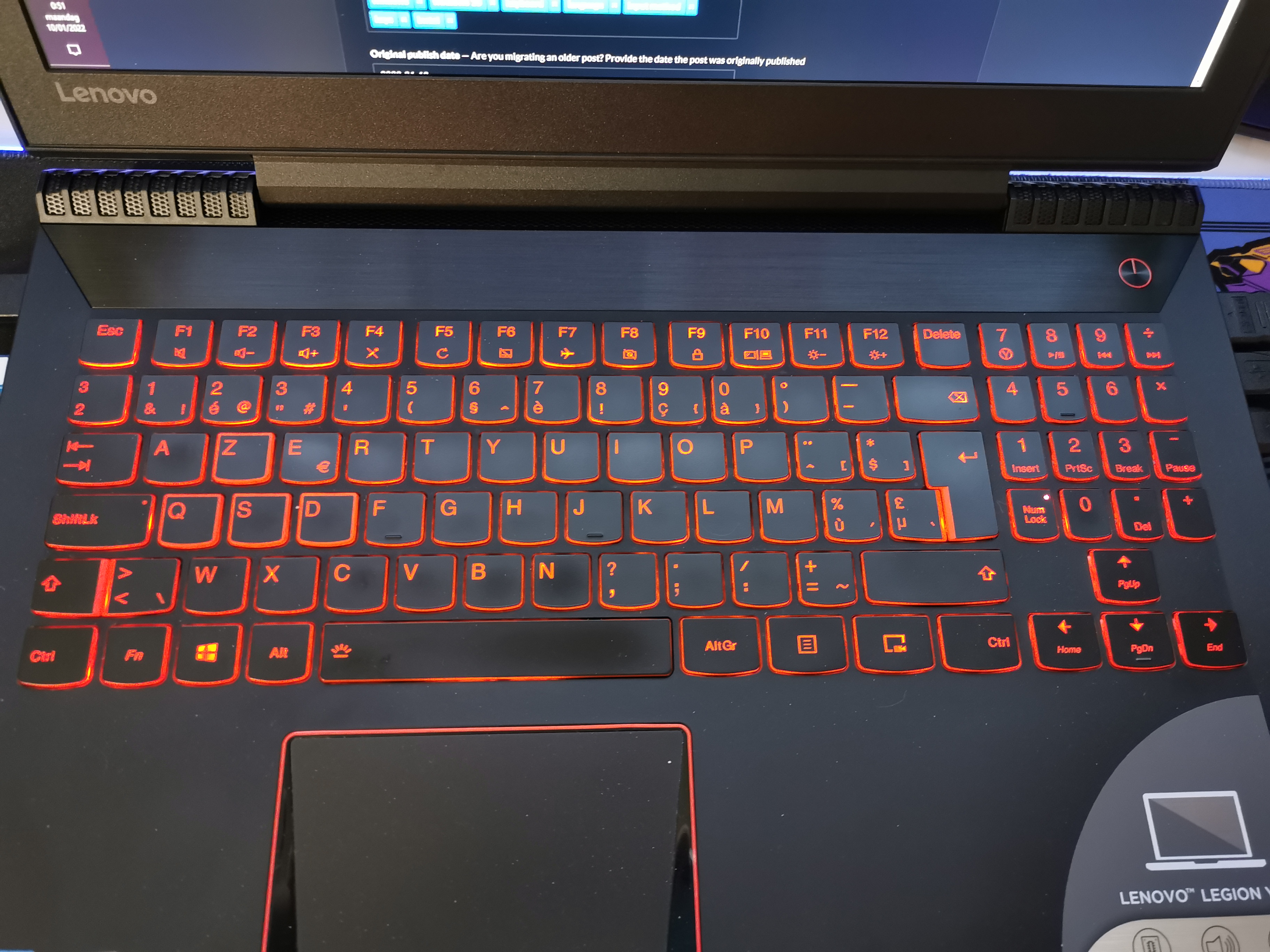
Example Image of my laptop Lenovo Legion Y 520 keyboard ZQSD.
I am used with ZQSD but I hope I will learn quickly with WASD keyboard of course.
Good Luck!
Get Where Is Here: New Home
Where Is Here: New Home
A first-person sci-fi exploration horror game solving a mystery on multiple worlds.
| Status | Released |
| Author | Vulpoaică şi Phoenix |
| Genre | Adventure |
| Tags | 3D, Atmospheric, Creepy, Exploration, Fantasy, First-Person, Horror, Sci-fi, Story Rich, Thriller |
| Languages | English |
| Accessibility | Subtitles |
More posts
- Game price change dropped to 3.99 $Aug 11, 2025
- AUTUMN Sale! 10 % OFFNov 23, 2022
- Where Is Here: New Home is NOW AVAILABLE on Steam and itchio!Sep 30, 2022
- Updating Demo Version 2.0Jul 13, 2022
- Demo for Where Is Here: New Home on Steam and Itch.ioJun 28, 2022
- Where Is Here: New Home on Steam!Jun 15, 2022
- Where Is Here: New Home will be on Steam too!Jun 01, 2022
- Pre-Summer Discount for Where Is Here: New HomeMay 28, 2022
- Available game Where Is Here: New HomeMay 25, 2022

Leave a comment
Log in with itch.io to leave a comment.