Required tools for "Where Is Here: New Home"
Hey guys!!
Here I am gonna explain why I need the tools to make my game!
Topics:
1) Playmaker (with link)
2) Adobe Photoshop (with link)
3) Unity Asset FREE: Terrain Tools Sample Asset pack (with link)
4) Unity Asset PAID: Simple Waypoint System (with link)
5) NCH Software (with link)
6) Esoteric Software (with link)
7) GIMP (with link) FREE
8) Audacity (with link) FREE
9) Adobe Audition (with link)
10) Unity3D Game Creator & Editor (with link)
11) First Person all-in-One (with link) | DELETE |
12) Adobe Color Wheel (with link)
13) Unity Asset PAID: Easy Save 3 (The Complete Save Data & Serialization Asset)
14) Voice Changer (Accusonus)
1) PLAYMAKER
I can't code so Playmaker is a Visual Scripting that you can code easier on Unity. Playmaker works good in Unity 2D or Unity3D.
The basics about Playmaker I learned from Mr. David Wehle (Creator from "The First Tree" and "Home is Where One Starts..."), his online course "Game Dev Unlocked". It's a big investment to buy this online course but helped me a lot to learn to make a game and understand how it works in Playmaker and Unity. (You will also understand about Marketing and other things that all your questions will be answered if you buy the online course. It helped me a lot!)
(LINK: Game Dev Unlocked)
There are other Visual Scripting but I prefer Playmaker because I heard a lot of good games used Playmaker to make their game come true!
Bolt is a Visual Scripting too but I don't know much about it, like I said before why.
Playmaker is a good tool and many games used it to make their dream come true! (IF you will buy "Game Dev Unlocked", you will get an discount for Playmaker, awesome right?! If i knew about this, I wouldn't buy Playmaker before buying the online course.
LINK Unity Asset Store: playmaker - Asset Store (unity.com)
LINK Playmaker Official Website: PlayMaker - Visual Scripting for Unity (hutonggames.com)
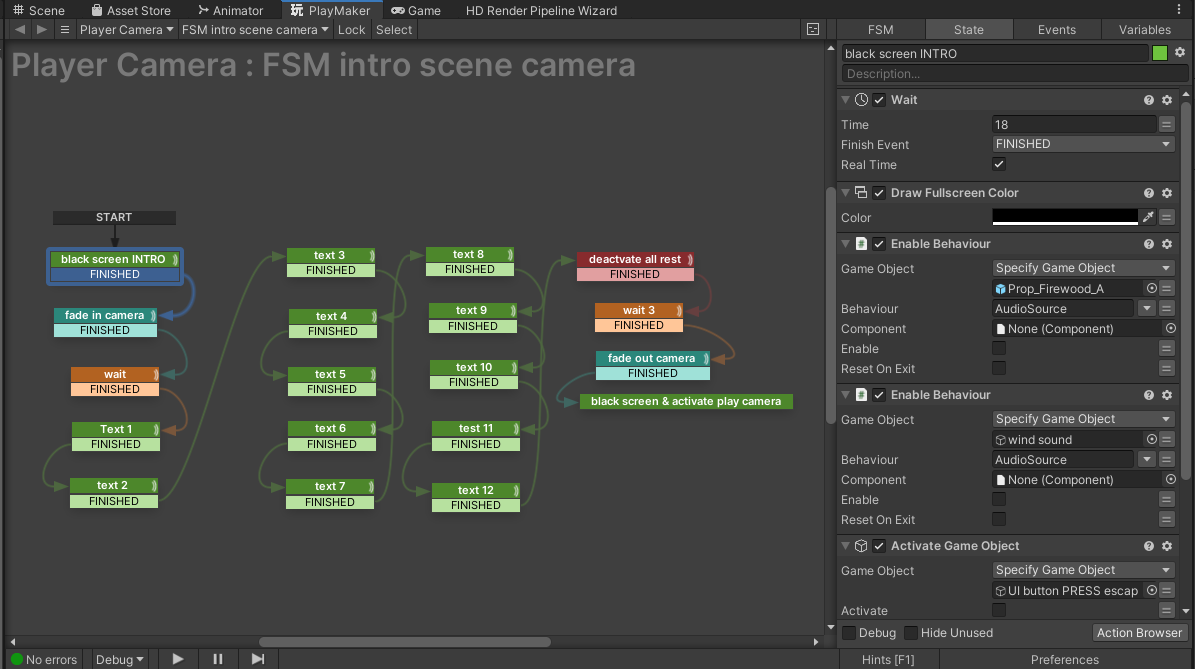
Example image of Playmaker adding texts and voices in my game
2) ADOBE PHOTOSHOP
I couldn't make the game look better without Adobe Photoshop. I had to change all gameobjects in Unity3D. So that the textures looks good and match the colors with each other.
It was easy to use and easy to save the changed textures and import in Unity3D.
I got a Adobe Student plan so I had to pay every month: €19.34 with taxes.
The student plan I got from buying "Game Dev Unlocked" and you will get all the Adobe apps!!
LINK adobe: Adobe Creative Cloud | Detalii și produse | Adobe
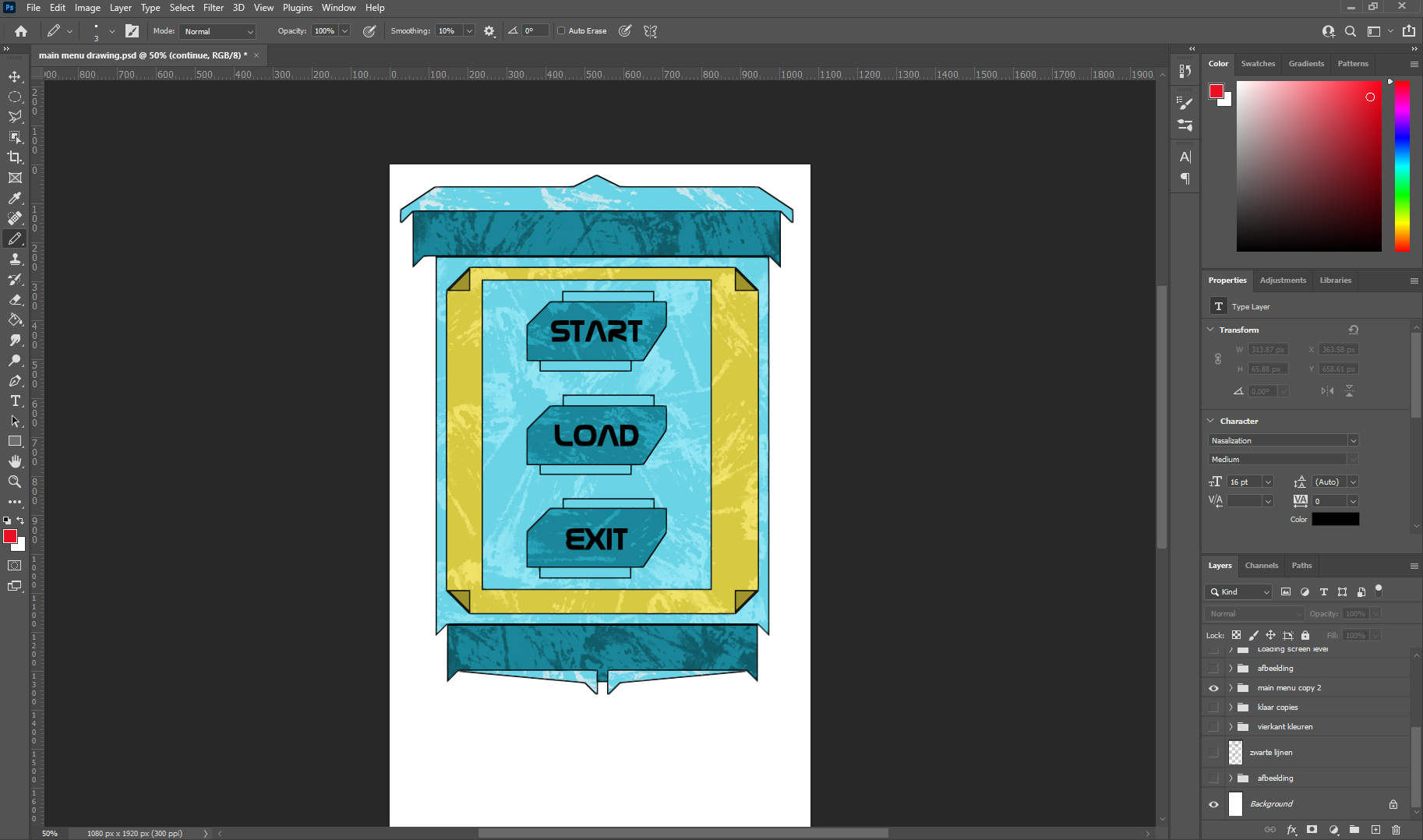
Example image of Photoshop in Windows 10 and this is a drawing for my main menu made in photoshop.
3) UNITY ASSET FREE: TERRAIN TOOLS SAMPLE ASSET PACK
Because of Mr. David Wehle (our Mentor in Game Dev Unlocked online course), he explained this asset tool so you can make different shapes of mountains with brushes. It was very easy and great tool to work in Unity3D.
I could make so many different mountains in my game and in every scene!
And the most important and amazing news is ... This asset is FREE!!
Link Unity Asset Store: Terrain Tools Sample Asset Pack | 2D Nature | Unity Asset Store
4) UNITY ASSET PAID: SIMPLE WAYPOINT SYSTEM
This tool is very handy for people who can't code in Unity but want to make the objects move where you want. They explain in a small video on Unity Asset Store, how to use it. And it's true, it worked and it's easy to use!
I only used this tool in my first game and I am using it in my 2d game again!
LINK Unity Asset Store: Simple Waypoint System | Animation Tools | Unity Asset Store
5) NCH SOFTWARE
I bought this because when you have to convert from M4A to MP3 file, on free websites:
- ZAMZAR:M4A to MP3 - Convert your M4A to MP3 for Free Online (zamzar.com)
- CLOUDCONVERT:M4A to MP3 | CloudConvert
You can only do a couple of times and after that you have to pay a lot! And it takes a lot of time if you have low internet!
I paid this software so I can convert audio files how much I want without any network involved.
My internet connection is very low in this town and having a big M4A file, will take longer to convert to MP3 or it will never convert at all!
So paying this is a smart investment and takes less time.
Why I need it? Well I need to make voice recordings with my microphone Yeti and it's all M4A.
I can't use M4A files in Unity so I need to convert in WAV or MP3 files.
LINK NCH Software: Convert Audio Files To/From All Audio Formats. PC/Mac Audio Converter (nch.com.au)
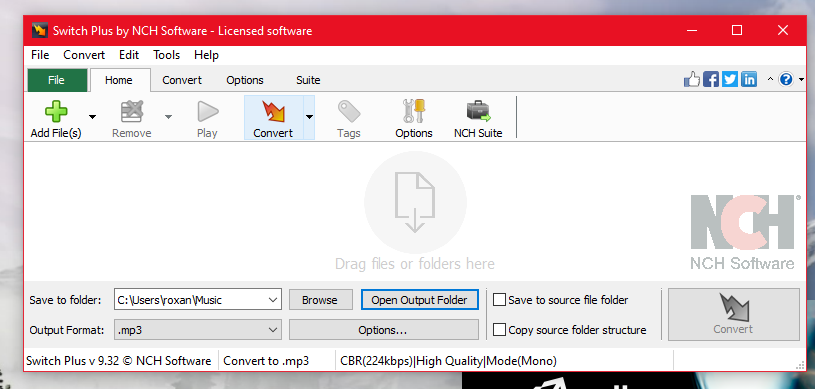
Example of image how NCH Software looks like to convert audio files.
6) ESOTERIC SOFTWARE
This is a software where you can make your own drawings on photoshop in Spine to move.
So what I mean is: adding animations in 2D drawings!
It's a very easy tool to add 2D animations and I needed this in my game for my subtitle box with animations!
Otherwise my subtitle box will be too simple.
It's UI and 2D images and of course Spine can add this in Unity too!
LINK Spine: Spine: 2D skeletal animation for games (esotericsoftware.com)
7) GIMP
GIMP is a FREE to download. Unlike Adobe Photoshop, for this you need to pay monthly fee!
I use GIMP for making my canvas smaller and it's easier than photoshop I guess.
When I had to add UI images in Unity3D, the canvas was to big and you couldn't select the buttons because it interact with each other or you can only select 1 button.
So I had to make the canvas smaller for all UI images to not interfere with each other!
LINK GIMP download:GIMP - Downloads
8) AUDACITY
I used this software for all my sounds for the game objects in Unity3D. And this one is FREE too!
In "Game Dev Unlocked", Mr. David Wehle will explain how to use it and how to make the sounds more nicer and not to loud for your ears if you will wear headphones while playing the game.
I used this software for my first game and a lot of people liked the sounds because it was not to loud and sounded nice to the ears!
And I will use this again in all my games. Especially for the sounds only for game objects. Voices I will do with another software! That will be explained in the next chapter!
LINK Audacity download: Download | Audacity ® (audacityteam.org)
9) ADOBE AUDITION
In my 2nd game I will use Adobe Audition to make the voices different and better quality because of Voice Changer Accusonus.
It's easy to work with. You can find a guide that tells you how to install and work with it. You can also find some info about it on YT. Voice Changer is described at number 14.
LINK Adobe: Adobe Creative Cloud | Detalii și produse | Adobe
10) UNITY3D GAME CREATOR & EDITOR
And of course, I need my first important tool of them all...Is Unity3D!
Without it, you can't make your game!
LINK Unity Installation (Individual -> Personal): Powerful 2D, 3D, VR, & AR software for cross-platform development of games and mobile apps. (unity.com)
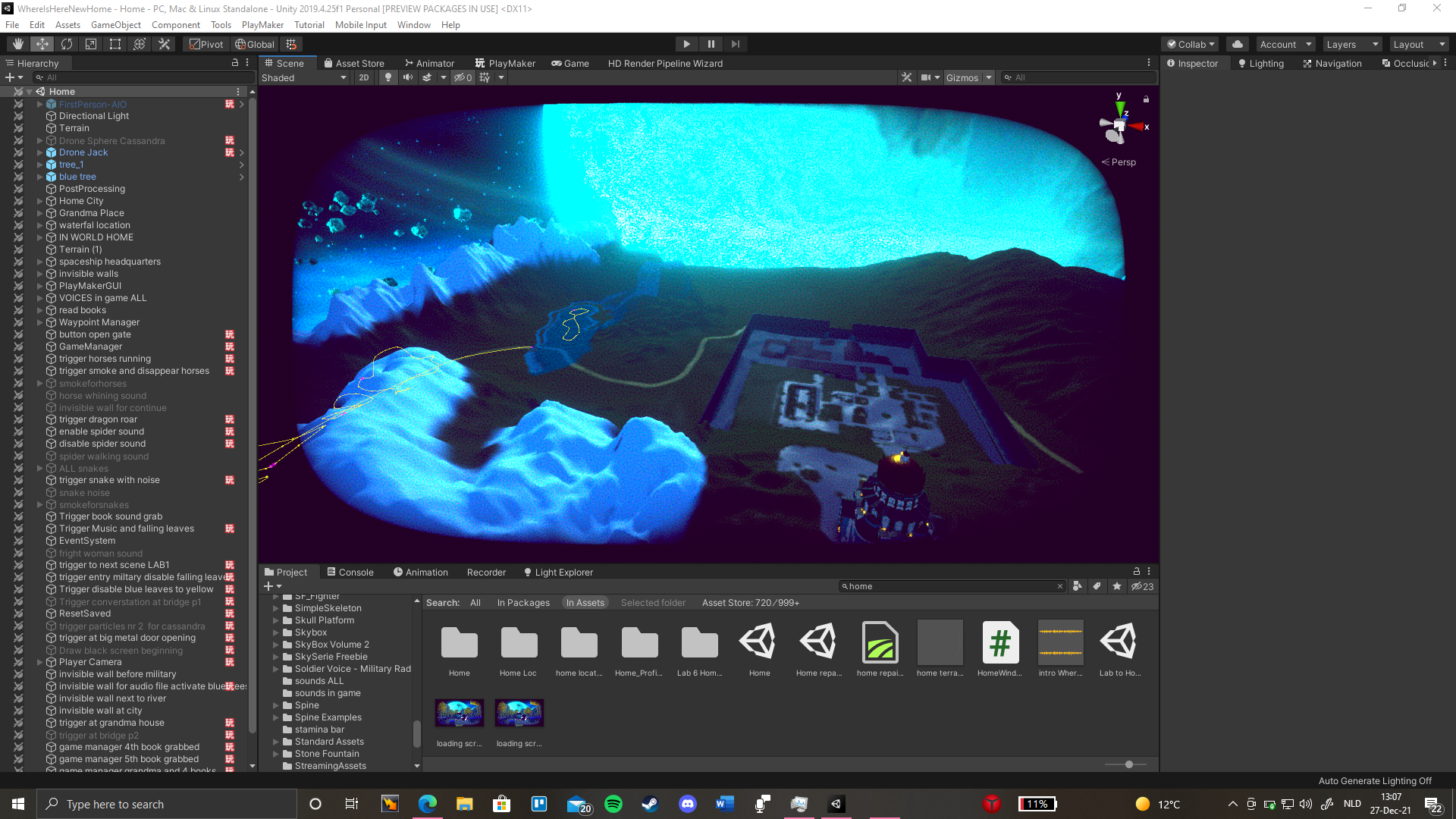
Example image how I am making my game in Unity 3D .
11) FIRST PERSON ALL-IN-ONE | DELETE |
I needed a first person camera for my game. I couldn't make one because I am still in newbie with Playmaker and Unity3D but there is a asset available that you can use in your 3D game.
It's a very easy tool to use in Unity3D and good news again... it's FREE!
LINK First Person Camera: First Person All-in-One | Input Management | Unity Asset Store
CORRECTION: I self made a first person controller for my game. Everything will be explained in this devlog .
LINK: First Person all-in-One Asset wasn't good for my game - Where Is Here: New Home by Roxanna Stefaniuc Fabiola (itch.io)
12) ADOBE COLOR WHEEL
I needed some help with the colors to match perfectly. So I used Adobe Color Wheel to figure out which color to choose!
It's a very easy tool on the internet and good news... FREE again!
LINK Adobe Color Wheel: Color wheel, a color palette generator | Adobe Color
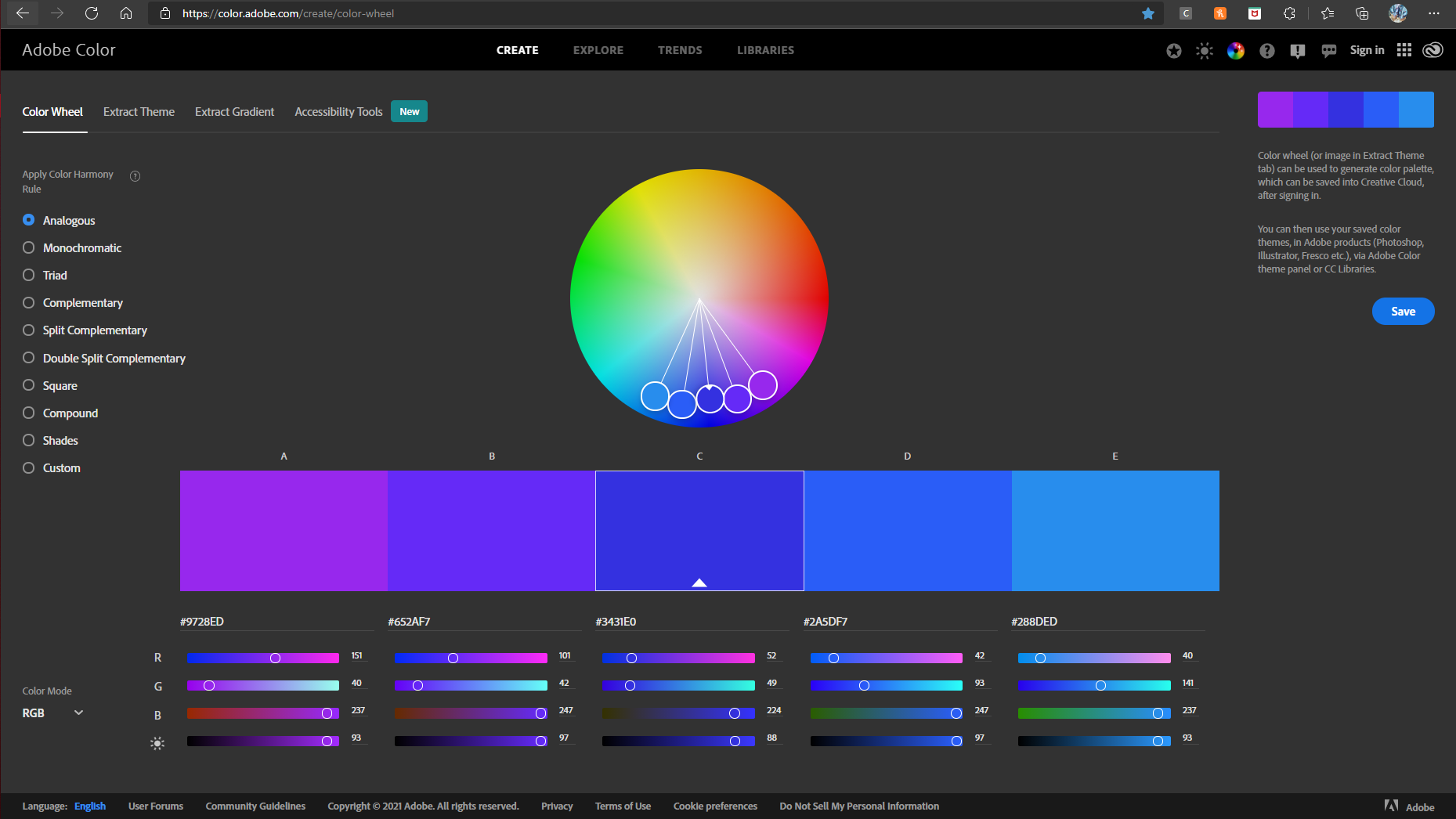
Example image of Adobe Color Wheel looks like on the internet for FREE.
13) EASY SAVE 3
This asset helps you save your game easy and quick! And lucky with Game Dev Unlocked, I can understand how it works!
LINK Easy Save 3: Easy Save - The Complete Save Data & Serialization Asset | Utilities Tools | Unity Asset Store
14) VOICE CHANGER (ACCUSONUS)
I found a voice changer for my game. You get a free trail about 2 weeks and than you have to pay.
There are many possibilities to change your voice. You should check it out!
LINK Voice Changer: https://accusonus.com/products/sound-design/voice-changer
TOTAL REQUIRE TOOLS IN GAME: 13

Get Where Is Here: New Home
Where Is Here: New Home
A first-person sci-fi exploration horror game solving a mystery on multiple worlds.
| Status | Released |
| Author | Vulpoaică şi Phoenix |
| Genre | Adventure |
| Tags | 3D, Atmospheric, Creepy, Exploration, Fantasy, First-Person, Horror, Sci-fi, Story Rich, Thriller |
| Languages | English |
| Accessibility | Subtitles |
More posts
- AUTUMN Sale! 10 % OFFNov 23, 2022
- Where Is Here: New Home is NOW AVAILABLE on Steam and itchio!Sep 30, 2022
- Updating Demo Version 2.0Jul 13, 2022
- Demo for Where Is Here: New Home on Steam and Itch.ioJun 28, 2022
- Where Is Here: New Home on Steam!Jun 15, 2022
- Where Is Here: New Home will be on Steam too!Jun 01, 2022
- Pre-Summer Discount for Where Is Here: New HomeMay 28, 2022
- Available game Where Is Here: New HomeMay 25, 2022
- How to make a GIF of your gameFeb 26, 2022

Leave a comment
Log in with itch.io to leave a comment.